FAQs
I’m not seeing any data…
If you’re not seeing any data, try the following:
- Use the interactive OAUTH flow to validate you have the right tokens or the GQL Viewer if the events are under your account or you’re part of the team
- If you are a team member, verify the account holder has given you permission for the data you are trying to access as shown here.
I’m not seeing all the data...
If you have a suspicion you do not have the full set of data available in the response, you may need to paginate through the results. Here’s what to do for the REST API:
At the bottom of every response, we include a meta object describing the size of the full set:
For example:
meta: {
limit: 20,
offset: 0,
count: 60
}By default, the limit is 10, and the max is 100.
If you're not at the end of the "page", then you can request the next "page" of results using an offset like:
https://www.universe.com/api/v2/listings?user_id=<host_id>&offset=10Giving you the 11th through the 20th listing.
You can also add a limit param to increase the number of results per page up to 100, ex:
https://www.universe.com/api/v2/listings?user_id=<host_id>&limit=40Please note GraphQL has a similar behaviour but it is easier to find out the results are paginated as the in the result set.
Updated 9 months ago